Professional badges for Time & Attendance management and Access Control
Identify your staff and visitors with name badges
Explore our complete range of customised company badges for all your Time and Attendance management and Access Control needs
Why wear a company badge?
WHAT IS A COMPANY BADGE FOR?
The main purpose of a company badge is to identify people in order to:
• Monitor employee attendance time
- When scanned on the Kelio Visio clocking terminal, a contactless badge identifies a member of staff, recording their attendance time and activities. A login number is recorded on each wearer’s badge and is recognised by RFID technology.
• Access control to your buildings for staff and visitors
- Depending on the security level required in your organisation, you can give access rights to each of your employees according to their profile and attendance schedule. When the badge is scanned on a Kelio Pass reader, the person is given access to the company according to the zones and times authorised.
These badges have recently acquired new applications: they now have the ability to house information and communicate with their technological environment. Badges can now:
- Record and calculate credits for coffee machines, photocopiers and company restaurants, etc.
- Manage printing, library book loans, reservations of equipment or company vehicles, etc.
- Access customised applications
- Store biometric fingerprints (for biometric clocking)

WHO SHOULD WEAR A BADGE?
Your staff are the first people who should be given a staff badge.
However, your visitors - visiting customers, external suppliers, delivery people, postmen and women - can also be asked to wear a badge:
- Temporary badge: to be identified and distinguished from your staff, ensuring the confidentiality and security of your organisation
- Badge containing identification technology: to supervise the circulation of visitors on your premises and restrict their access to authorised areas.
Kelio Visitor management makes it very easy to allocate and manage visitor badges.
How to choose your badges Technologies and uses
DIFFERENT SECURITY BADGE TECHNOLOGIES
The technologies involved in badges have developed rapidly in recent years. There are currently several different badge technologies on the market, with different levels of security.
HOW DOES A CONTACTLESS BADGE WORK?
Contactless badges are the most common type these days, using Radio Frequency Identification or RFID. This method involves a transfer of electromagnetic energy between an emitter - contactless RFID badge reader - and a receptor (chip and radio tag contained in the badge). It is used in various technologies.
HOW TO SELECT THE RIGHT BADGE
It's important to choose the most appropriate badge technology for your needs and the level of security you require. The following table offers a combination of the most common technologies, to make your choice easier:
Our hardware devices can support different badge technologies.
| Security | Time & Attendance usage | Access Control usage | Related applications | ||
|---|---|---|---|---|---|
| Non-RFID | Barcode badge | ||||
| Magnetic strip badge | |||||
| RFID | Indala® Proximity (Format 15903) badge | ||||
| Iclass (PACS H10301) badge | |||||
| LEGIC (UID only, Advant & Prime series) | |||||
| RFID Electronic Marin 125 kHz badge | |||||
| MIFARE Classic™ (UID) Badge | |||||
| MIFARE Classic™ Badge (Kelio number) | |||||
| MIFARE DESFire™ EV3 (UID) Badge | |||||
| MIFARE DESFire™ EV3 (Kelio number) Badge | |||||
| Bluetooth® /NFC | Bluetooth®/NFC Orange Pack ID digital badge |
Source: Kelio company comparison

Which are the most secure badges? Focus on the MIFARE DESFire™ badge
MIFARE DESFire™ BADGE WITH Kelio NUMBERING
MIFARE DESFire™ badge technology is currently the most secure. It is considered inviolable and has never been copied, but this badge technique is rarely used at its highest security potential. Usually, its Card Serial Number (CSN) is used to identify the employee, which is not all that secure.
The best practice is to format and configure your MIFARE DESFire™ badges with a unique, secure login (Kelio numbering). This fundamental step guarantees the highest level of security for your badge identification.
HOW TO CONFIGURE A MIFARE DESFire™ BADGE
We allocate a secure recognition code, unique to the badges and readers produced by its factories.
For each badge, the number is encrypted in a secure area.This is done using the highly secure AES 128-bit encryption protocol, with an encryption key specific the Kelio company, guaranteed to not have a duplicate, and compatible only with our equipment.
In this way, you are relieved of time-consuming, technical configuration operations, guaranteeing the highest level of security for your MIFARE DESFire™ badges, at no extra cost..




Choose the badge format you want!
Time and Attendance and Access Control management solutions can support different badge formats within one installation.
Choose the badge format that best suits your needs, your image and your preferences! :
- Card format badge: The card format, also called “ISO badge”, is one of the most popular badges. This economical badge can be fully silkscreen printed and customised. Its large customisable area showcases your company’s image and enables rapid visual identification of your staff and visitors, while reducing the risk of fraud and identity theft.
- Plastic keyring badges: Practical and sturdy, employees can add this badge to their bunch of keys, making them less likely to forget it. It can also be scanned through the fabric of a work uniform without having to be taken out.
- Leather keyring badges: Attractive and discreet, this badge conceals its technological utility under its imitation leather cover.
- Virtual badge: the virtual badge is completely digitised and works inside a smartphone. The smartphone itself becomes the badge!
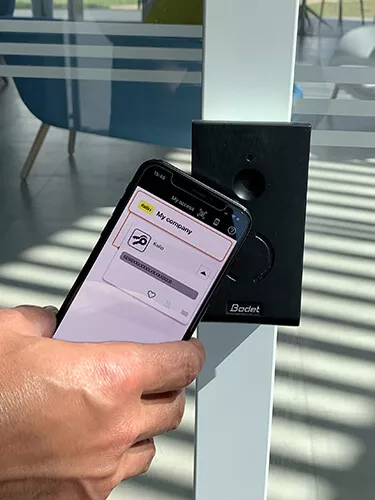
Clocking with a smartphone: Why choose the virtual badge?
HOw can you turn your smartphone into a badge?
All smartphones today can be used as a virtual badge. Modern smartphones include the technological protocols NFC (Near Field Communication) or BLE (Bluetooth® Low Energy) by default. These technologies enable the “uploading” of a secure virtual badge onto a smartphone from a simple secure link sent by email.
The employee simply presents his/her phone in front of a Bluetooth®/NFC-compatible badge reader or access reader to point to an entrance or trigger the opening of an access.
What are the benefits of the virtual badge on a smartphone?
The Bluetooth®/NFC digital badge has many benefits. It is:
- Remotely operable: can be activated from any recent smartphone, by sending an email and accepting the phone’s owner. This makes it easier to distribute badges, even for multi-site organisations.
- Practical: it simplifies the management and security of organisations. A new employee can be included in the company’s system from the very first hour he/she starts working.
- Economical: no more lost, broken or unreturned badges. With the virtual badge, you only pay when you use it!
- Tamper-proof: the virtual badge is a secure service provided in partnership with Orange Business Services and available on all mobile operators.

Why customise your badges?
Customised card badges - ISO badges - can be used to display and directly check certain information about the badge holder: last name, first name, position and department, etc.
This makes it easier to identify your employees or visitors and you limit the risk of fraudulent use of your badges.
Customised badges are particularly useful for:
- The HR Department that deals with staff Time and Attendance management
- The Security Department that manages Access Control.
- Reception that deals with visitor management.
Customised badges also promote your corporate image.

How to customise your badges
Card badges can be printed with different graphics representing your company’s image and include the badge wearer's identification data.
In partnership with Evolis, two printer models are available to customise your card badges:
- The Tattoo Rewrite printer: ideal for temporary badges without technology, as you can delete and reprint badges up to 500 times.
- The Zenius printer: ideal for printing permanent badges, in colour or black and white.
These printers are connected to Kelio software so you can automatically collect your employee and visitor data (last name, first name, department, photo, etc.) to print on your badges.
The printers are easy to use and have very fast print speeds, so you can issue customised badges to new employees on their first day.

Why choose Kelio for my badges?
- Wide range of badges compatible with Kelio software and equipment
- Multi-functional badges: Time & Attendance management, Access Control, other related functions
- Several technologies and badge formats possible on one Kelio installation
- Customisation of badges with integration of employee/visitor data from Kelio software
- Support in choosing and configuring your badges
